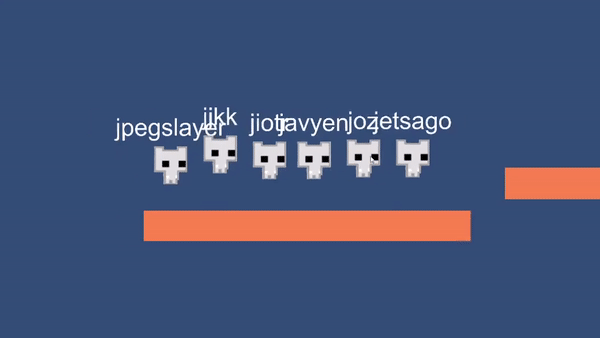During the pandemic, virtual birthday parties over Discord became commonplace within my friend group. For my birthday party this year, I wanted to create a personal copy of a game that we all played together: Pico Park. We all really enjoyed it! Well, I guess except for the times where people kept dying unnecessary…which was actually pretty much all the time.
If you haven’t tried it and can gather a group of friends willing to try it, I’d highly recommend it! I think one of the best parts is that it supports up to 8 players - most online co-op games are usually 4 or 5, which is usually an awkward number for us.
Networking Framework
While I had previous experience with creating simple Unity games, I have never tried doing multiplayer with Unity - learning how to do multiplayer was the main reason I wanted to try creating Pico Park in Unity.
As of April 2022, Unity itself doesn’t have a great story for multiplayer - on their website it says Important: UNet is a deprecated solution, and a new Multiplayer and Networking
Solution (Netcode for GameObjects) is under development. I decided to try a third-party solution and was mostly debating between PUN and Mirror. I ended up choosing Mirror since it was fully open source and the server-oriented (vs. P2P of PUN) meant it could scale to more concurrent users if I ever needed that in the future.
Overall, I found that Mirror works pretty well and was surprised at how easy it was to get things setup, e.g. not having to host a server and allowing one user to act as the host simplified deployment significantly for me. That turned out to be crucial since I coded most of this in 4.5 days right before my birthday and definitely had no time to mess with setting up a server.
My main issue when learning Mirror was that it can be confusing sometimes which things are synchronized and which are not. For example, when I first replaced the sprites from a box to the actual Pico Park cat, I changed the sprite renderer so that it flipped horizontally when the user moved to the left with something like this:
void Update() {
...
float dirX = Input.GetAxisRaw("Horizontal");
if (dirX < 0f) {
spriteRenderer.flipX = true;
} else if (dirX > 0f) {
spriteRenderer.flipX = false;
}
...
}
In initial tests, this worked perfectly fine - until I tried with two players, and I realized the sprite flipping doesn’t propagate at all, leading to scenarios like this:
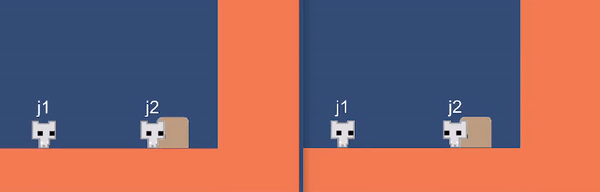
Before trying to fix something like this yourself, you should check to see if there’s a Network version of the component you’re trying to sync already, e.g. Network Transform automatically syncs the transform variables for you.
If there’s no existing component, the fix is pretty straightforward once you get used to the Mirror paradigm:
// Create a variable that is synced with the server.
[SyncVar(hook = nameof(OnFacingRightChanged))]
public bool facingRight;
// Create a Command that allows updating the synced variable.
[Command]
public void CmdFlipSprite(bool facing) {
facingRight = facing;
}
// Callback that executes whenever the value of the synced variable changes.
void OnFacingRightChanged(bool oldValue, bool newValue) {
spriteRenderer.flipX = !facingRight;
}
void Update() {
...
float dirX = Input.GetAxisRaw("Horizontal");
if (dirX < 0f) {
// Call command instead of updating sprite renderer directly.
// This causes all clients to end up executing the sprite renderer flip.
CmdFlipSprite(false);
} else if (dirX > 0f) {
CmdFlipSprite(true);
}
...
}
Importance of Playtesting
This was more or less the first “complete” game that I have made - although “complete” is definitely an exaggeration as it was missing a lot of polish, e.g. it no sound effects whatsoever.
One of the most important things I learned from this project was just how important playtesting is - my friends were able to “break” my game in ways I really didn’t expect.
The most notable of these was due to how dashes reset when the user is touching ground - however, my raycast was clearly not working properly, since the dash reset whenever you touched any wall, regardless from which side.
This led to interesting “speed-running” techniques where they could dash repeatedly into a wall from the bottom side of the platform, which also allowed them to skip most of the obstacles.
Here’s a video of it in action: